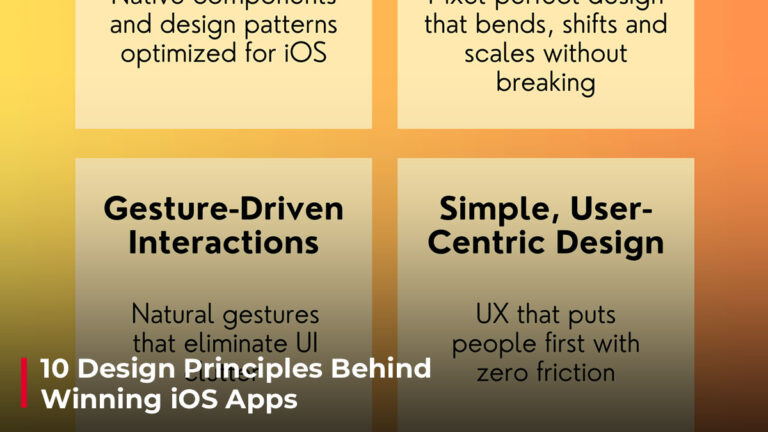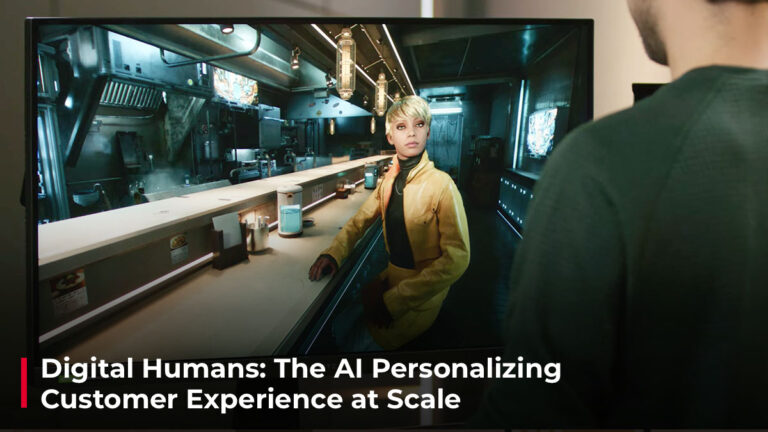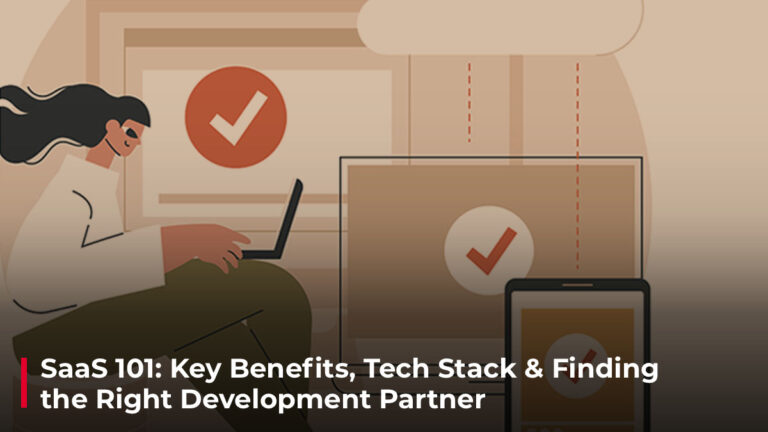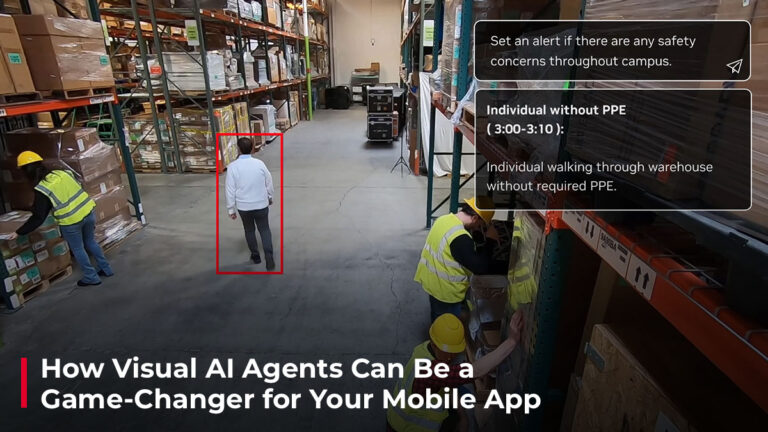System Integration: Everything You Need to Know About Integrating External Hardware with Custom Software
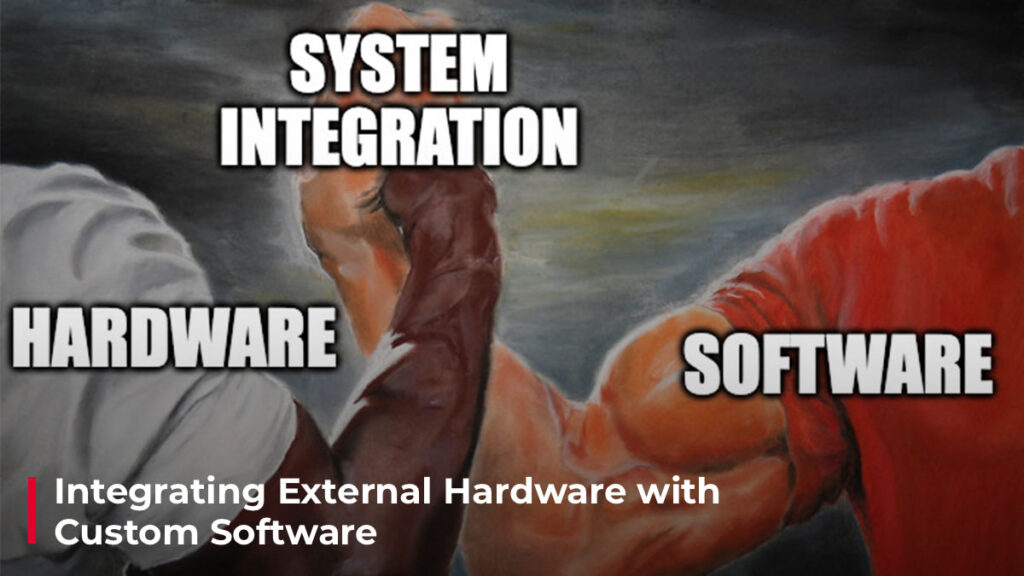
In today’s fast-paced world, where convenience is everything, businesses are laser-focused on creating powerful system integrations using the latest technologies. They’re connecting hardware devices with custom software or mobile apps to make our lives easier and more connected than ever before.
Think about it—every time you transfer data, control a device remotely, or receive an emergency alert, there’s a complex process happening behind the scenes. These integrations, though often unnoticed, not only streamline communication and connectivity but also power our daily lives, quietly transforming the way we live and work.
In this article, we’re going to dive into the fascinating world of custom hardware and software integration. We’ll uncover the approaches developers use, explore the essential requirements, and tackle the hurdles they encounter.
What is Hardware-Software Integration?
Hardware-software integration, often referred to as system integration or hardware integration, is the process of seamlessly integrating different hardware modules with a mobile application or a custom software interface, including memory-mapped systems. This process ensures that everything works smoothly hand-in-hand as a single, cohesive system, enhancing each other’s functionalities and providing a more convenient and intuitive user experience.
As the digital landscape continues to evolve, businesses across verticals are increasingly shifting towards advanced technologies, embracing various system integration solutions to boost efficiency, competitiveness, and customer experiences. This growing trend is also driving the integrated systems market, which is set to expand at a rapid pace with a projected CAGR of 10.3% between 2024 and 2031, potentially reaching 781.36 billion by 2031.
Now, before diving into how to connect mobile apps with hardware, let’s first get familiar with some key terms commonly used in system integration:
Hardware: Hardware refers to the physical component of a system – the tangible parts you can touch and see. These components often work in conjunction with software to perform specific tasks. For instance, a smart doorbell (hardware) is equipped with a camera, microphone, and speaker. When someone rings the doorbell, the hardware captures video and audio, which is then sent to your phone. Behind the scenes, the doorbell processes and compresses this data in real time to ensure every communication is secure and crystal clear. Without this background process, the app wouldn’t be able to deliver the footage seamlessly.
Custom Software: Custom software is a set of programs and applications designed to transmit data, control, and enhance the functionality of specific hardware. Take, for example, a fitness tracker. The tracker (hardware) is counting your steps, monitoring your heart rate, and analyzing your sleep patterns. But, when you sync that tracker with a custom app (software) on your smartphone, that’s when the data collected turns into actionable insights that you can easily understand and act upon. Meaning, the app presents the data in a way that’s easy to digest- like how well you slept last night or how close you are to your fitness goals.
Firmware: Firmware is a specialized program code embedded directly into a device’s non-volatile memory (static RAM) during manufacturing. This means the firmware remains on the device even when it’s powered off. What’s more, manufacturers or even the device’s operating system can release updates to improve or fix the firmware over time. Take a smart refrigerator, for example. Firmware integration enhances the functionality of its sensors, cooling fans, and compressors. If the door is left open, the firmware automatically activates the fans to maintain a consistent temperature and sends alerts to users’ phones to grab their attention. These background processes ensure the refrigerator runs optimally, keeping your food fresher for longer.
Protocol: A protocol is a set of predefined rules or instructions that enables communication between devices. For example, when you send a document from your laptop to a wireless printer, both devices use a communication protocol like Wi-Fi Direct or Bluetooth. In the background, your laptop packages the document data into small packets, which are then transmitted to the printer according to the protocol’s rules, ensuring accurate printing.
Best Practices to Integrate a Hardware with Custom Software
At Zco, our extensive experience in hardware and software integrations, combined with a commitment to best practices, enables us to stay on top of the latest trends and accurately identify your business needs. We build custom software integration solutions that are both user-friendly and effective. Additionally, we offer strategic consultations to guide you through the process, ensuring you receive the maximum value from our partnership.
Here’s how we approach hardware integration with custom software:
1. Understanding Project Requirements:
The foundation of a successful hardware-software integration project lies in a deep understanding of the project’s specific needs. This stage is crucial, as it involves setting the groundwork for how the software and hardware will interact.
Key activities include:
Identifying the exact software and hardware integration needs—like sensors, processors, and other key components—to ensure seamless compatibility with the software.
Collaborating with developers to develop a comprehensive integration plan that outlines functional and non-functional requirements, project timelines, and the expected outcomes.
Documenting all relevant guidelines, standards, and protocols that will govern the integration.
2. Building Strong Partnerships with Third-Party Vendors and Firmware Developers
Building effective collaborative partnerships with third-party vendors or firmware development teams is an extremely crucial part of achieving seamless hardware-software integration. It helps to ensure that all parties, including the development team and the providers, are on the same page, and fully aligned with the client’s requirements and hardware specifications. This can involve negotiating firmware modifications, discussing hardware limitations, or coordinating software updates to ensure compatibility with the hardware. This not only helps in reducing miscommunication and data silos but also prevents cost escalation.
3. Selecting the Right Hardware and Software Components
Selecting the appropriate hardware and software is fundamental to the success of a custom integration project. Key considerations include:
Hardware Capabilities: Not all hardware is created equal, and it’s important to select devices that can support the software’s requirements. This means choosing hardware that has the necessary processing power, memory, and connectivity options to handle the software’s demands.
Firmware Compatibility: The hardware’s firmware must be compatible with the software to enable effective communication. In some cases, this may require firmware updates or modifications. For instance, integrating BLE (Bluetooth Low Energy) modules may be necessary to facilitate unique communication patterns or enhance connectivity.
Future Scalability and Upgradability: Choosing hardware that can be easily upgraded or scaled ensures the solution remains viable as business needs evolve.
4. Setting up the Ideal Development Environment (IDE)
A well-structured development environment is crucial for the successful execution of hardware-software integration projects. This includes:
Choosing the Right Integrated Development Environment (IDE): The choice of IDE can significantly impact development efficiency. For Android development, Android Studio is the standard IDE, offering integrated emulators, built-in support for Java and Kotlin, a flexible Gradle-based build system, and feature-rich Android SDK tools for testing, debugging, and profiling apps. However, developers can also use other IDEs like Visual Studio with Xamarin or Eclipse with ADT based on the specific systems being integrated.
For iOS development, Xcode is the preferred IDE. It provides powerful iOS simulators for remote debugging, allowing developers to test apps on virtual devices across different OS versions. Xcode also offers a comprehensive set of tools, including a code editor, interface builder, refactoring tools, and interface design tools, making it a versatile choice for iOS development.
Implementing Iterative Development Cycles and Agile Communication: This approach allows for continuous feedback and quick adjustments, ensuring that the integration remains on track and aligns with evolving project requirements.
Provisioning Necessary Tools and Resources: Ensuring that all required tools, libraries, and frameworks are available and properly configured is essential for smooth development. This includes setting up version control systems, testing frameworks, and other utilities that facilitate efficient coding, debugging, and testing.
Creating Test and Simulation Environments: Developing a comprehensive testing environment, including both hardware and software simulations, is crucial for identifying potential issues early in the development process. This allows for thorough testing of the integration in a controlled setting, ensuring that the final product meets all performance, security, and usability standards.
5. Establishing and Managing Connections
Always ensuring that the connection between hardware and software is stable is the key to a successful integration. This involves:
Setting up proper network configurations such as IP addresses, communication protocols, and subnets.
Optimizing data transmission to reduce data loss.
Implementing robust security measures, ensuring system integrity at all times.
By following these best practices, our custom software developers at Zco ensure that each hardware-software integration is designed and executed with top-notch quality for seamless and efficient performance.
Types of Hardware Software Integration
Legacy System Integration: This legacy system integration is generally done for businesses who want to boost the capabilities of their outdated systems by integrating them with the latest software or solutions. For instance, imagine an old retail store’s cash register system that still processes transactions but lacks modern features. By integrating it with the latest inventory management software, you enhance its capabilities—like adding a touchscreen interface or real-time stock tracking, making the old system more efficient.
However, while these integrations revamp the functionalities of the legacy systems to a certain extent, they won’t fully replace the innovative capabilities of modern hardware devices.
Bluetooth Low Energy (BLE) Integration: With the increasing demand for energy-efficient data transmission, BLE has become a top choice for integrating hardware and custom software across the smart device ecosystem. The devices ready for BLE integrations come with built-in firmware that communicates with your phone’s iOS or Android app SDK, following a set of standardized protocols to establish effective communication.
Unlike classic Bluetooth or legacy systems, BLE integrations aren’t designed for handling large data transfers all at once. Instead, it excels in sending small data packets periodically, making it perfect for energy-efficient, long-range communications.
IoT (Internet of Things) Integration: IoT integration is all about connecting a network of smart, internet-enabled devices to custom software applications to collect, analyze, and act on data in real-time. This type of integration leverages sensors, actuators, and other smart devices to automate and optimize processes across various industries.
Take smart lighting systems, for example. They use motion sensors to automatically turn the lights on or off when they sense someone entering or leaving a room. It does this by creating a connected ecosystem where devices and software work together to simplify our lives.
Hardware-Software Integration: Challenges and Solutions
Integrating diverse hardware devices with custom software undoubtedly offers great flexibility and a host of benefits, but the path to successful integrations is not devoid of challenges.
Here’s a look at some noteworthy challenges and how to address them effectively:
1. Compatibility Issues Between Hardware and Software
Challenge:
Despite major technological advancements, some businesses are still relying on legacy systems because of their intricate workflow involved. And, these legacy systems may struggle to integrate with modern software due to outdated protocols or data formats.
Solution:
Middleware Integration: Middleware acts as a translator, converting data formats and protocols to bridge the gap between old hardware and new software. This is especially useful in industries like manufacturing, where IoT solutions need to communicate with legacy machinery.
Custom APIs: Developing tailored APIs can facilitate smoother interactions between the latest software applications and outdated hardware, ensuring compatibility and efficiency.
2. Hardware Accessibility
Challenge:
With remote work becoming more prevalent, development teams spread across geographies may find it difficult to access the necessary physical test hardware.
Solution:
Remote Testing Tools: Leverage remote testing platforms and virtual labs to simulate hardware environments, allowing developers to test software without needing physical access to the hardware.
Hardware Emulators: Utilize emulators that replicate the behavior of actual hardware, enabling developers to conduct comprehensive testing in a virtual environment before deploying the software to the real device.
3. Platform-Specific Challenges:
Challenge:
Different platforms, such as Android and iOS, have unique restrictions that can impact integration.
Solution:
Cross-Platform Development Frameworks: Frameworks like Flutter or React Native allow for a unified codebase that works across various platforms, reducing the impact of platform-specific issues.
Platform-Specific Code: Where necessary, implement specific code blocks tailored to each platform’s requirements, ensuring that the software functions optimally on both Android and iOS.
4. Persistent Device Connection
Challenge:
Maintaining a stable connection when an app is in the background varies between iOS and Android. For example, iOS imposes restrictions that can disrupt continuous data flow.
Solution:
Background Support Configuration: In Xcode, enable the “Uses Bluetooth LE accessories” mode and declare the “Bluetooth-central” background mode in the app’s Info.plist file to maintain Bluetooth tasks in the background.
Utilize Advertised Service UUID: Ensure the app uses the advertised service UUID while scanning in the background state.
5. Handling Disruptions
Challenge:
Even after successful pairing, hardware-software integrations can face disruptions due to network issues, hardware malfunctions, or outdated software, affecting performance.
Solution:
Failover Mechanisms: Implement failover systems that automatically switch to backups during disruptions, ensuring continuous operation. For example, a smart security system could trigger local alarms or switch to backup storage during a server outage.
Redundant Communication Channels: Establish multiple communication pathways (Wi-Fi, Bluetooth, and cellular) to ensure that data is continuously synced, even if one channel fails.
6. Security Concerns
Challenge:
Integrating hardware with custom software opens up potential security vulnerabilities, especially when sensitive data is involved.
Solution:
End-to-End Encryption: Implement encryption for all data transmissions between hardware and software to prevent unauthorized access.
Regular Security Audits: Conduct periodic security audits to identify and address vulnerabilities, ensuring the system remains secure against evolving threats.
To understand how we tackle BLE integration challenges, visit our blog.
Examples of Hardware-Software Integrations
Here are some of the popular hardware integrations Zco has successfully implemented:
invisaWear: In a world where personal safety is more important than ever, invisaWear offers a stylish yet powerful solution. Their line of smart jewelry—necklaces, bracelets, and keychains—blends fashion with security.
These elegant pieces hide a discreet button that, with a simple tap, can be a lifeline. Thanks to BLE integration, a tap instantly syncs with your phone’s app, sending out alerts, sharing your precise GPS location, and even contacting 911 or your chosen emergency contacts. And the best part? It works even from 30 feet away, giving you peace of mind wherever you go without sacrificing style.
Bushnell Golf: For golf enthusiasts, precision is everything, and the Bushnell Golf offers more than just top-of-the-line GPS devices and laser rangefinders – it provides a complete, connected experience, becoming your strategic partners on the course.
Whether you’re using the Wingman or another Bushnell GPS device, the app lets you track your play history, monitor your scores, and analyze your stats—all in one place. The app provides precise distances, helping you make informed decisions with every swing. In addition, with wireless firmware updates, your GPS device stays current with the latest features, ensuring you always have the best tools at your disposal.
Stalker Sport Radar: The Stalker Sport App is a go-to companion for baseball, softball, and tennis players. It wirelessly connects with Stalker’s Pro 3s, Pro IIs, and Pro II+ radar guns, delivering precise tracking and insights for every pitch, hit, and run.
With this app, you can link up to 10 iOS devices to a single radar, offering unmatched flexibility on the field. Plus, you can capture high-definition video in real-time, with features like slow motion and zoom to get every detail. Need help setting up your Stalker radar guns and syncing with the app? Here’s a detailed tutorial to get you started.
SpotOn Virtual Smart Fence: With the SpotOn Virtual Smart Fence app, you can confidently let your dog explore within a GPS-defined boundary that you create. Whether you’re at home or on vacation, simply put the SpotOn Collar on your dog and set up custom boundaries in the app—it’s that easy to keep your dog safe.
The app provides precise GPS tracking and real-time alerts, allowing you to monitor your dog’s exact location, even in remote areas without internet. If your dog strays beyond the set boundary, the app lets you call out to them, helping you bring them back safely.
The Bottom Line
Software and hardware integration isn’t just about connecting devices—it’s about creating seamless, adaptable solutions that make life easier and businesses more efficient. Whether it’s boosting productivity, improving data quality or helping you make smarter decisions, the right integration can save you time and money.
If you’re looking for a reliable partner to bring your custom system integration plans to life, Zco is just a call away. Let’s connect and make it happen.